Online Ordering: Notification Settings for Online or Third-Party Ordering
Instructions for Notification Settings On Online Orders or 3rd Party Orders
In this guide, we will show you where to go to change to notification settings for online and 3rd party ordering.
1. Select Station Configuration And Use Your Code To Log In
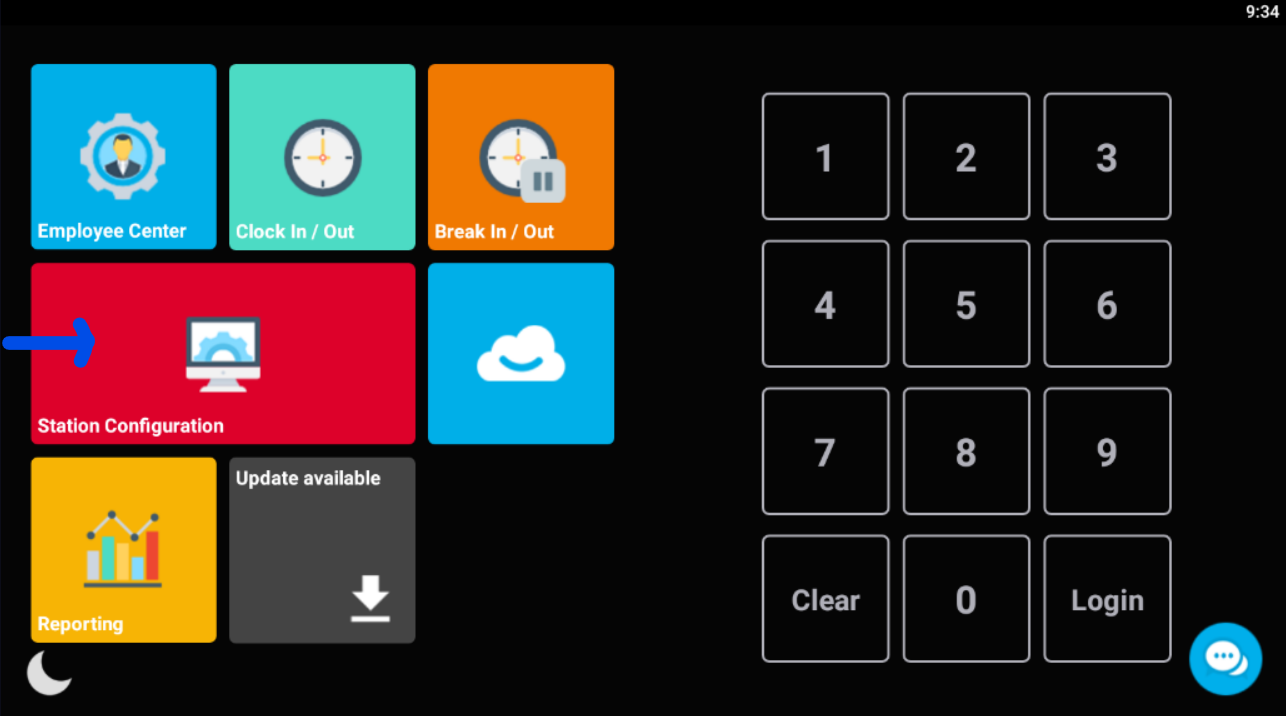
2. Select Remote Order Retrieval & Alerts
3. This is Where the Settings for System Alerts Are Editable
4. Choose Your Preferred Notification Choice and Save Settings
Related Articles
Online Ordering: Online or Third-Party Tickets Not Printing
Instructions On Online Orders or 3rd Party Orders Not Printing In this guide, we will show you what to do if online orders are not printing to your kitchen printers. If online orders do not go to the POS please call (570) 468-8752 for assistance. 1. ...Admin: Disable Online Ordering
POS: Online Order Retrieval
1. Select Station Configuration 2. Select Order Retrieval 3. Enable Remote and Timed Order Check and save settingsAdmin: Online Ordering Carousel Button
Online Ordering: Too Many Failed Credit Card Attempts (Forbidden)
Your online ordering website's security is very important to us! Our team strives to keep your site functioning optimally by adding logic that removes known security threats. Multiple failed credit card attempts will trigger a site lockdown that is ...